Here we provide the essential software for "Multi-View 3D" applications: "Glasses-Free 3D Display" and "Lenticular 3D Printing".
- Glasses-Free 3D Display
- Auto3D Weaver: Multi-View Interweaving Software
- Eye3D Depth: Depth Image Based Rendering Software
- DIY "Glasses-Free 3D Display" & "Lenticular 3D Printing"
- i-Magic3D: An Integrated Functions for "Multi-View 3D" Applications
Auto3D Weaver is an image based authoring software developed for those who have multi-view images, videos or animations to be applied to glasses-free 3D displays. Instead of pixel based interlacing for regular lenticular lens, it is using RGB sub-pixel based interweaving algorithm for any glasses-free 3D displays around the world.
In addition, Auto3D Weaver can support "Pulfrich" 3D image processing. Therefore you may shoot a 3D object or a scene which is constantly rotated or moved (or moving) horizontally by using just a single camera. This function is very easy and convenient to produce the still multi-view 3D images and 3D videos.
Before using Auto3D Weaver, you must prepare the multi-view 3D images in advance. These multi-view images could be obtained by real 3D photography or through 2D+Depth (or 2D+Z) rendering software - Eye3D Depth, or through animation software such as 3DS Max, Maya, Cinema 4D...etc. The "Auto3D Weaver" can support not only still multi-view 3D image but also multi-view 3D animation. In Addition, it also supports two multi-view image formats, "Synthesize" and "Multi-Tile". The "Synthesize" one is used for normal still multi-view 3D image and even the multi-view 3D video while the "Multi-Tile" format is mainly prepared to keep most 3D quality and 3D effects during compressing 3D videos.
Product Features:
- Supports multi-view RGB sub-pixel interweaving for any glasses-free 3D display in the world.
- Supports "Multi-Tile" and "Synthesize" interweaving modes.
- Supports still multi-view 3D image, 3D video and 3D animation.
- Supports AVI output with "Uncompress" and "Compress" modes.
- Supports "Pulfrich Maker" for 3D videos with one camera shooting.
- Supports most display resolutions and customized resolution.
- Supports batch processing.
- Supports dual head display.
- Supports real-time "3D Preview" function.
- Supports most image formats.
System Requirements:
- Intel Core i5 with 2 cores/4 threads 2.5GHz (equivalent or higher)
- System RAM 2GB or morer (the more the better)
- "Dual Head" display card with DVI/HDMI output to support "3D Preview"
- Windows 7/Windows 10/Windows 11
Trial Version:
Eye3D Depth (DIBR - Depth Image Based Rendering)
Eye3D Depth is a DIBR (Depth Image Based Rendering) software. It is specially developed for those who have 2D images and depth maps, and want to apply them on any 3D platform (such as "Glasses-Free 3D Displays", Lenticular 3D Printing, 3D Projectors, Head Mounted Displays, ... etc.). It can support most common depth map formats, and directly process and convert its corresponding 2D images into 3D images that can be used on any 3D platform. In addition, it also provides a variety of "Filters" and "Filter Queue" processing effects, which can effectively improve the quality of the depth map, as well as an absolute improvement in the quality of 3D stereoscopic images.
"Eye3D Depth" Features: Depth Setting and Adjustment + Optimize Depth + Secure DIBR Quality
Before using Eye3D Depth, you must prepare the 2D image and its depth map in advance. This depth map can be produced using common application software such as 3DS Max, Maya, Cinema 4D, PhotoShop, After Effects, ... etc.
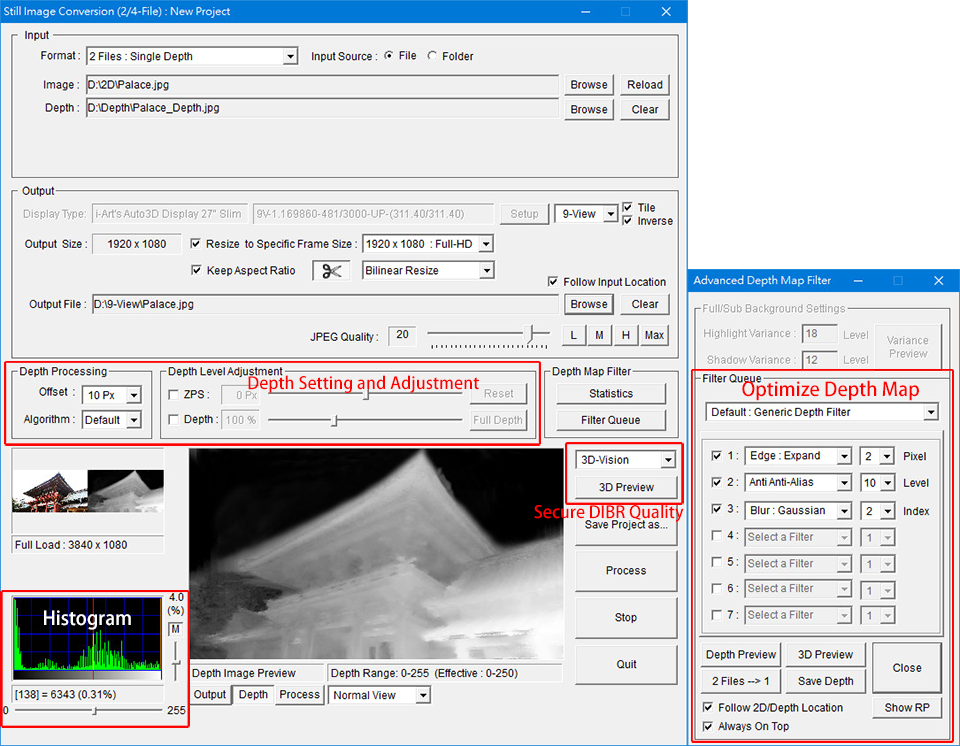
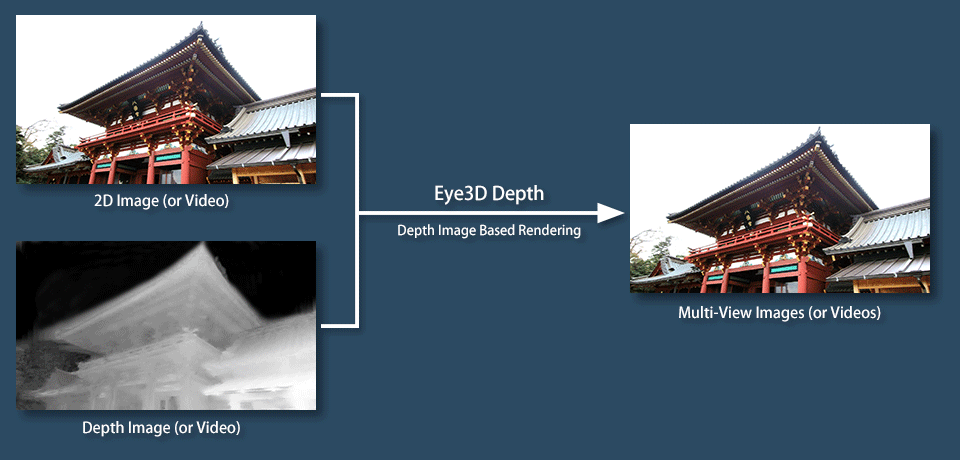
Product Features:
- Supports still images (Still Images) and video (Videos) processing conversion.
- Supports 2D+Depth (or 2D+Z) format.
- Supports Full Background format (ie Philips WOWvx Declipse format).
- Supports ZPS (Zero Plane Shift) and Depth color scale adjustment.
- Supports Histogram, which can clearly analyze the distribution of grayscale values.
- Supports the depth map or Z-Depth produced by 3DS Max, Maya, Photoshop, After Effects, ... etc.
- Supports the "Filter Queue" processing effect, which can effectively improve and optimize the quality of the depth map.
- Histogram that supports the "Depth Map" color gradation analysis function.
- Supports "3D Preview" (3D Preview) function (can be used with "glasses-free 3D display", nVidia 3D Vision glasses or Anaglyph 3D glasses).
- Supports image with "Mask" (Alpha Channel).
- Supports "glasses-free 3D display" made by Lenticular Lens or Parallax Barrier on the market.
- It can render and export 3D images (or 3D image sequences) with up to 33 views, and can support multi-view interweaving software.
- It can render and export 3D images (or 3D image sequences) in various 3D formats such as left and right, top and bottom, interlaced, 8-Tile, 9-Tile, ... etc.
System Requirements:
- Intel Core i5 with 2 cores/4 threads 2.5GHz (equivalent or higher)
- System RAM 2GB or morer (the more the better)
- Suggested Equipment: Glasses-Free 3D Display (for "3D Preview")
- Windows 7/Windows 10/Windows 11
Trial Version: